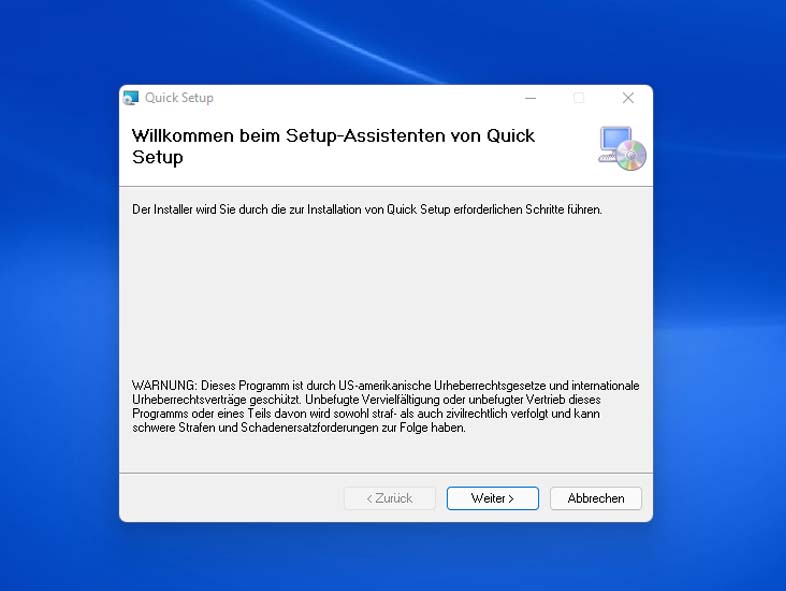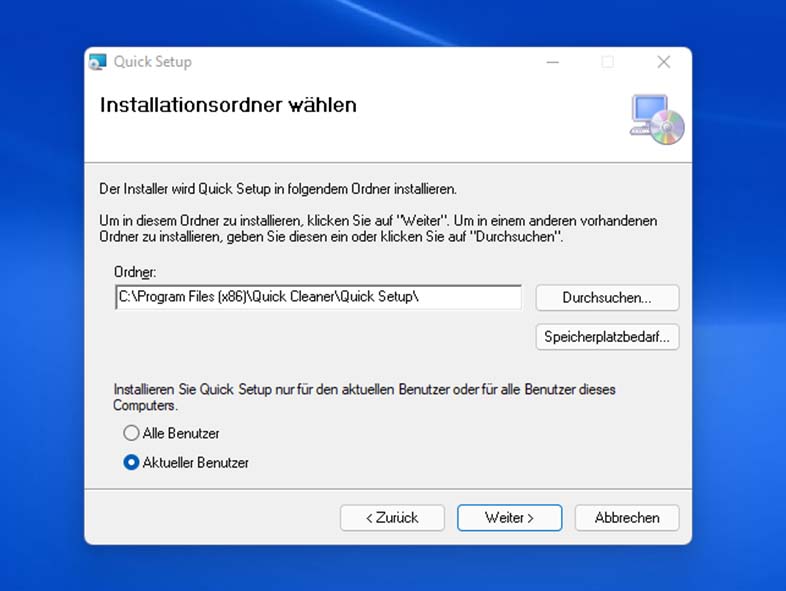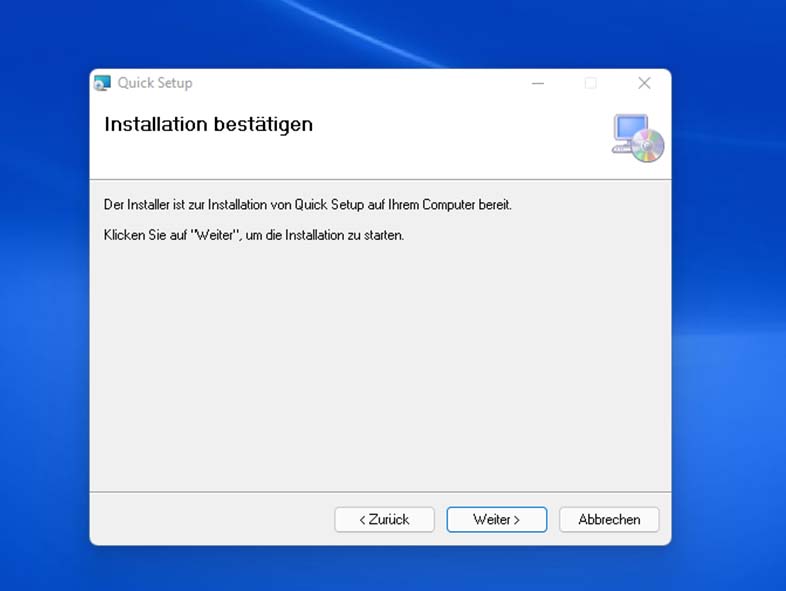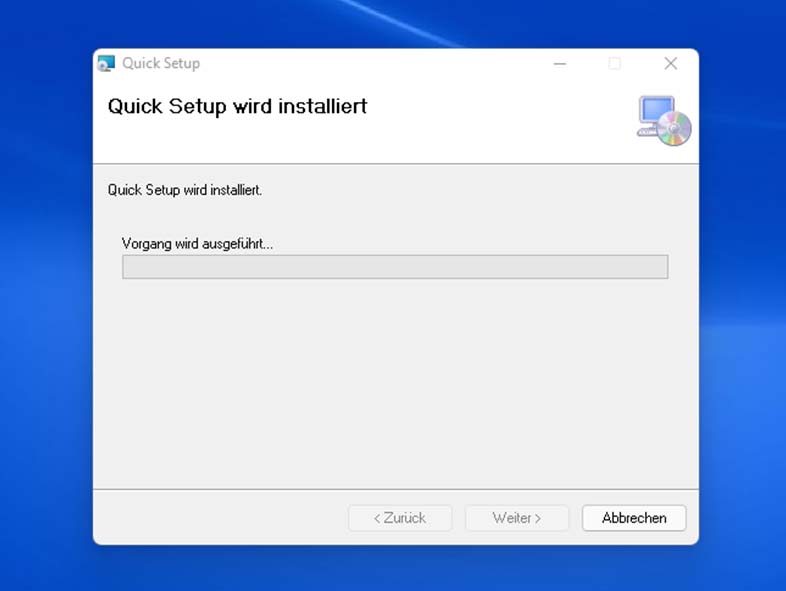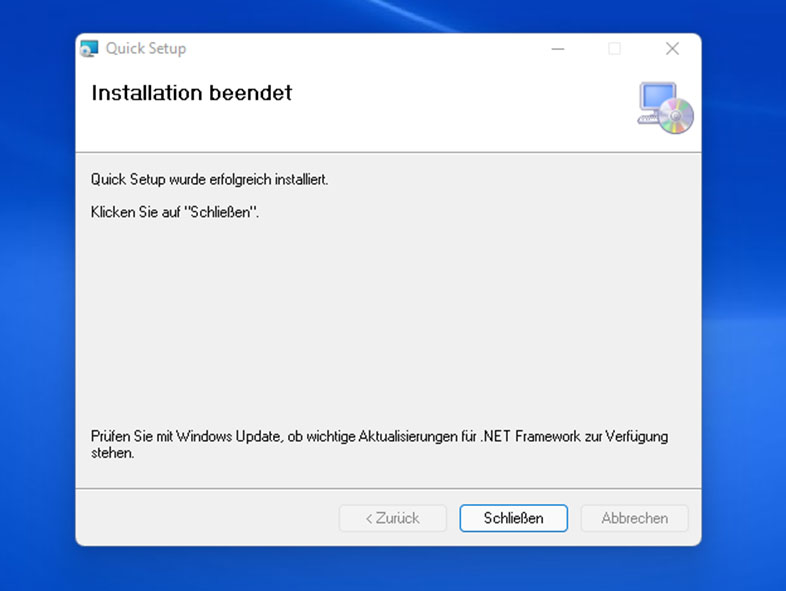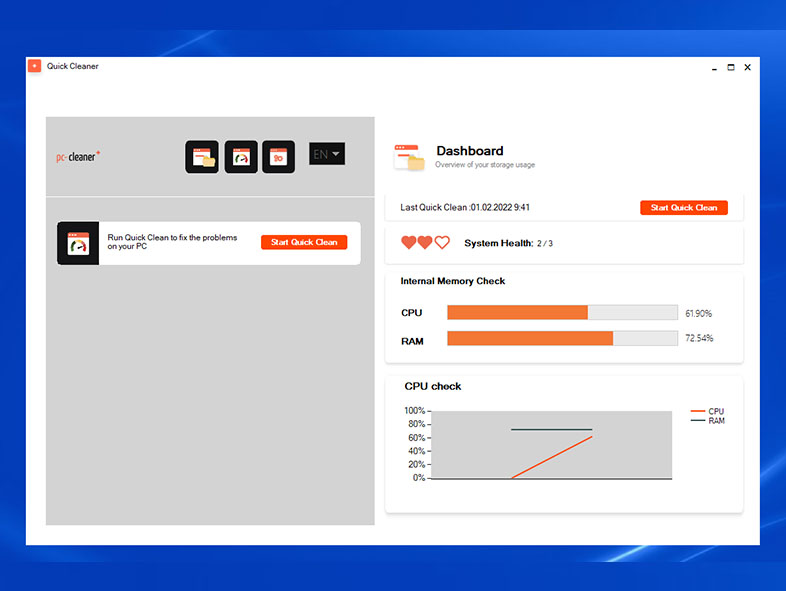Thank‘s for choosing PC-Cleaner! We will help you download it.
Download PC-Cleaner for freeIs the download not loading automatically? Please download it manually:
- Step 1: Right-click the download button.
Then go to "save as" or "save" to download the program. - Step 2: Once you select "save", the installation file will end up in your download folder.
- Step 3: If you want to save the installation file to another location, select the "save as" option.